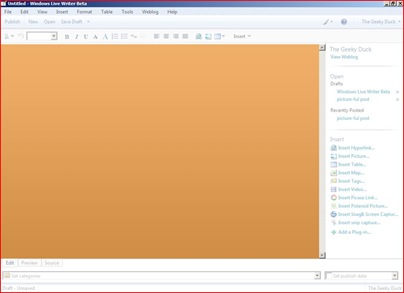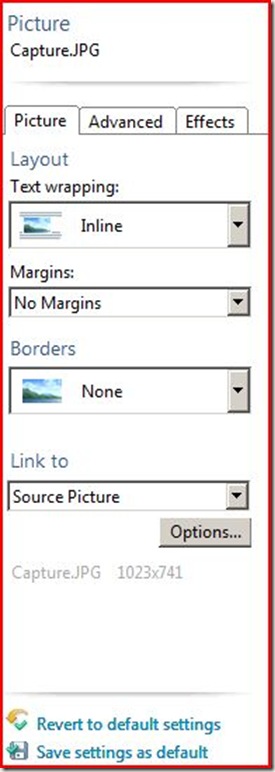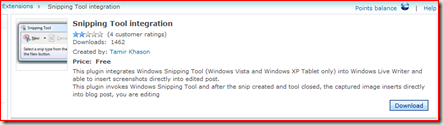Thursday, June 10, 2010
Awards.sg
Thursday, November 6, 2008
Vaio
Wednesday, November 5, 2008
Saturday, November 1, 2008
Would you buy a Kohjinsha?
[Picture courtesy of Gadget3]
The new kohjinsha SX and SC series is out. Read about the functions here.
Kohjinsha's features are very impressive for their price. I have one, having been enticed by its small size which packs a punch with features like touchscreen, swivel screen and the like.
I had sent my Kohjinsha there once, and it took about 1-2 weeks for them to just factory restore it. (I didn't know that Kohji had a factory default restore function yet) Even though it was during my holidays, not having my only functional PC to use was dreadfully painful. Imagine if it happened during school time.
After this experience, I do not think I will purchase another Kohjinsha. I have realised that I do not actually use the touchscreen function very often, which is the main draw of Kohjinsha as compared to other netbooks. I had initially thought I would use the touchscreen function often for photoshop, but it's not very good and an extended wacom pad would be much better.
If I were to purchase another notebook, it wouldn't be Kohjinsha anytime soon. The lack of IT support is appaling, so is its reliability.
Tuesday, September 30, 2008
Windows Live Writer Beta
For those who upload chunks of pictures on your blog, windows live writer is an excellent alternative to uploading them manually online.
Inserting pictures is easy, just click on the ‘insert picture’ link at the right, choose your picture and ta-dah, your picture appears in windows live writer, with options to edit its properties. Pretty nifty tool.
For those who post screenshots of programs and website reviews regulary, there is a plugin you can download called: snipping tool integration. Works for vista with the snipping tool.
Well there you have it. An easier way to blog. :) The WIndows Live Beta series is getting more and more appealing with extra features that make our jobs easier.
Wednesday, September 24, 2008
Internet explorer, Firefox and Chrome
First of all I had to disable all my firefox extensions otherwise it will not be fair. All the browsers did not have any plugins installed. Here are the results:
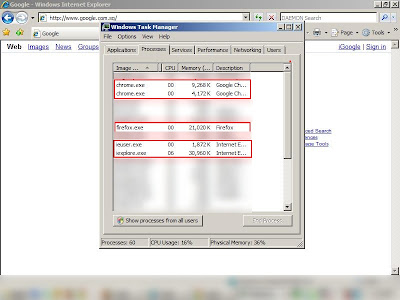
Chrome took up about 13Mb, firefox took 21Mb and IE used about 31Mb.
Hence, the clear winner is..
There may be things I missed out during comparison; let me know in the comments. :)